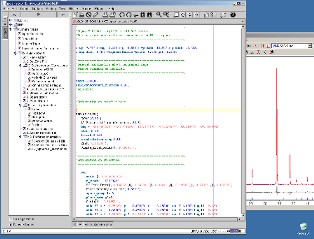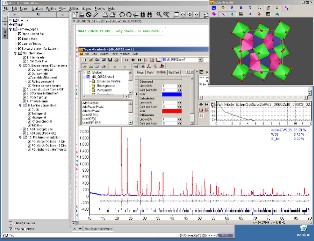Overview jEdit
jEdit and Topas Academic
jedit is a powerful free java based editor that makes it extremely easy to work with topas input files. It should work with either Topas Academic or the commercial version. With jedit you can:
- Colour code your input files to highlight keywords/refined values/etc
- Quickly produce input files from scratch without having to remember topas key words using the xinsert plugin
- Use predictive typing (ctrl-b) to autocomplete topas keywords
- launch external programmes (such as topas academic) from within the editor
- write your own macros to perform common tasks
- etc
There’s lots of jedit help on the web. Information on how to install jedit for use with topas is here. It’s best to have topas in a directory name without spaces for all the functionality to work. e.g. c:\topasa
There are some videos on my YouTube channel on setting up jEdit to work with topas, how to interact with topas, and demonstrating various jEdit tips.
This is how jedit looks when set up to run with topas:
(Click on the images to see them in higher resolution)
Final responsibility for the suitability of any .inp file for a given refinement lies with you. Remember that just being able to fit a set of diffraction data doesn’t mean that the model is correct!
Jedit menus are constantly updated. The screenshots and tutorials on these pages may not 100% match the latest menus. Update information is here.