Tutorial Running Examples
TOPAS-Academic Tutorial
Running Examples
TA examples can be easily run using jEdit. You can either open a prepared input file directly in jedit or use menus to find Alan’s example files.
Built in examples can be found within jEdit. Open the XInsert node “Topas_v4.1_Menus / Examples”. Open the node called Rietveld refinement. Click on the item called var_div_y2o3.inp. This loads the INP file var_div_y2o3.inp into jEdit from the directory test_examples found in the main TA directory. The jEdit screen should look like the following:
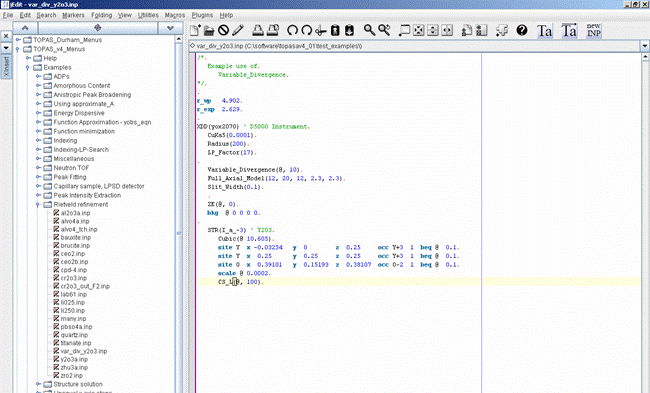
At the end of refinement TA asks whether to update the INP file with the refined results; answer yes.
Alt-Tab back to jEdit; jEdit will automatically load the updated var_div_y2o3.inp file with the refined parameters shown in red.
All examples under the node “Examples” can be run in the manner described above. It is useful to look through the examples and try running a few.
